Using my site counter thingy, I can see how people got to my website, meaning I can see what searchs people did that brought them to this blog, and sometimes, it's really, really, really weird. Here are 3 examples
Egg protection device (notice that it is in spanish google?)
and
Kyler is stupid (why on earth would you search this?)
and one more
Just Joking comedy club(understandable)
So very weird.
Kyler
On a side not, I transformed an old keyboard into a Dvorak keyboard.
Art, Animation, Drawing and 3D blog where I hope art, technology and other ideas might come together
True 3d in 3ds max
I have discovered a method to look around scenes in true 3d stereovision in 3ds max!!!
Here are two examples first. You'll only be able to see the true 3d if you can do the magic eye picture things.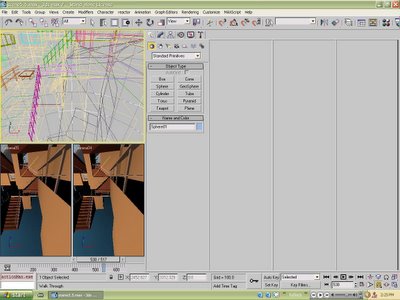
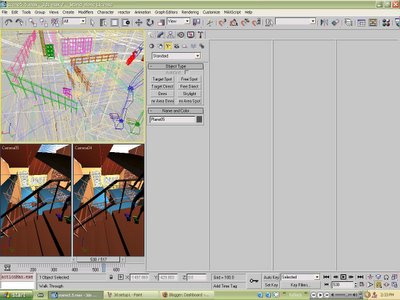
To see the image in 3d look at the 2 frames labelled camera 5 and camera 4. Use the technique that you would use to view a magic eye image, meaning get right up close to the screen and then pull away slowly. Try and get the pictures to merge into one.
Some tips for this
-try taking off glasses if you have them.
-don't try and magnify the image too much, smaller is easier, though you will probably want to get the image to actual size in your internet browser.
How this was done.
First I set up one main camera, the one at the top in wireframe mode, I would call this the drive camera. Then I place 2 cameras right next to it, one for each eye. You should have the camera's about the width a humans eyes would be apart, though making them further apart increases the 3d effect. Link both eye cameras to the drive camera
And finally to get all the screens to change at the same time. Press the time configuration button, which is 2 buttons to the left of the walkthrough mode button.
And deselect "Active viewport only". This makes all the frames change at the same time.
To move around, select the top frame and go into walkthrough mode. You can walk around with that. But look at the other 2 frames in the way descibed before on you can have true 3d in 3ds max.
Kyler
Here are two examples first. You'll only be able to see the true 3d if you can do the magic eye picture things.
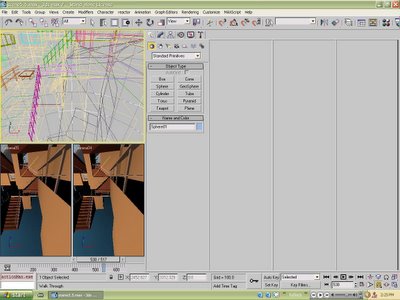
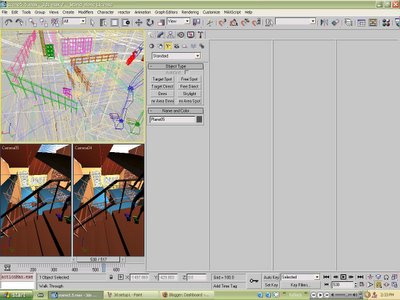
To see the image in 3d look at the 2 frames labelled camera 5 and camera 4. Use the technique that you would use to view a magic eye image, meaning get right up close to the screen and then pull away slowly. Try and get the pictures to merge into one.
Some tips for this
-try taking off glasses if you have them.
-don't try and magnify the image too much, smaller is easier, though you will probably want to get the image to actual size in your internet browser.
How this was done.
First I set up one main camera, the one at the top in wireframe mode, I would call this the drive camera. Then I place 2 cameras right next to it, one for each eye. You should have the camera's about the width a humans eyes would be apart, though making them further apart increases the 3d effect. Link both eye cameras to the drive camera
And finally to get all the screens to change at the same time. Press the time configuration button, which is 2 buttons to the left of the walkthrough mode button.
And deselect "Active viewport only". This makes all the frames change at the same time.
To move around, select the top frame and go into walkthrough mode. You can walk around with that. But look at the other 2 frames in the way descibed before on you can have true 3d in 3ds max.
Kyler
Halo Competition!!!

Even though my Western Halo competition was cancelled, Karma did the right thing and gave me and Steven another opportunity. Mike scouting group was having a Halo competition, and there wasn't enough registration, so he called me and I got to play. And through Steven's and my l33t skills, we were able to win. And somehow, through all the rounds I got more kills and less deaths then Steven, allowing me to win the competition overall (though Steven was a great help, we had really good communication). Big thanks to Mike for organizing everything and being an awesome score counter/ annoucer.
Million picture day
What would you think of a day at school where everybody who could bring a digital camera to school did, and tried to take as many pictures as possible, and at the end of the day or the next few days, go to a computer (or a volunteer at a computer) and get all of those pictures put into one giant compilation.
Wouldn't it be incredible? It is sort of like taking a gigapixel picture in hope of archiving something, but instead of taking 1 picture, we can take a million (in an ideal situation).
It would be a good idea for a fundraiser, though I would want to do it just for fun.
Though in reality, I think a 100,000 picture day could be more realistic.
Kyler
Wouldn't it be incredible? It is sort of like taking a gigapixel picture in hope of archiving something, but instead of taking 1 picture, we can take a million (in an ideal situation).
It would be a good idea for a fundraiser, though I would want to do it just for fun.
Though in reality, I think a 100,000 picture day could be more realistic.
Kyler
Subscribe to:
Posts (Atom)













