Here are two examples first. You'll only be able to see the true 3d if you can do the magic eye picture things.
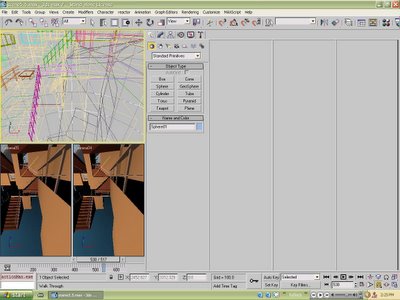
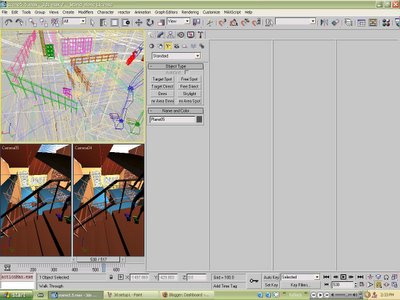
To see the image in 3d look at the 2 frames labelled camera 5 and camera 4. Use the technique that you would use to view a magic eye image, meaning get right up close to the screen and then pull away slowly. Try and get the pictures to merge into one.
Some tips for this
-try taking off glasses if you have them.
-don't try and magnify the image too much, smaller is easier, though you will probably want to get the image to actual size in your internet browser.
How this was done.
First I set up one main camera, the one at the top in wireframe mode, I would call this the drive camera. Then I place 2 cameras right next to it, one for each eye. You should have the camera's about the width a humans eyes would be apart, though making them further apart increases the 3d effect. Link both eye cameras to the drive camera
And finally to get all the screens to change at the same time. Press the time configuration button, which is 2 buttons to the left of the walkthrough mode button.
And deselect "Active viewport only". This makes all the frames change at the same time.
To move around, select the top frame and go into walkthrough mode. You can walk around with that. But look at the other 2 frames in the way descibed before on you can have true 3d in 3ds max.
Kyler
2 comments:
Please tell me if you actually got it too work, and if not I might be able to instruct you better.
To mikaels question, yes I could make 3d video, I sort of already have that because I can move around the scenes.
And today, I was able to increase the size of the 3d part to 4/5 of my entire screen, meaning that I got about 1/2 of my screen in full 3d. It took a while to build my eyes up to it, but when I was little, i spent many hours looking at every 3d magic eye pictures , so it does come naturally to me.
It would be so cool if the company could actually integrate the interface with this. Then I could have a floating user interface (and my eyes would fall right out of my head).
Post a Comment